I ran into this today. I have a Mushkin, 32GB, USB 3.0, FAT32 formatted flash drive that Sensus said wasn't compatible. I'll try not to get too technical, but I did figure out the issue with that drive and I was able to correct it.
The disk had GPT formatting (Global Partition Table). It appears Sensus can't use a GPT drive for media. This is a newer drive header that makes a drive bootable on newer computers and operating systems. Sensus wants the drive to be set up old way, MBR (Master Boot Record). Most USB drives come as MBR, but not all. Also, if you've ever used the drive as a UEFI boot drive (typically for installing Windows/Linux/MacOS on newer hardware), it will GPT.
NOTE: this is the very manual, techy way to do this. I believe there are utilities out there that will do this for you.
In Windows, I opened a command prompt and typed diskpart to load that built-in utility. Then I typed in list disk to get a list of all the drives on my computer.
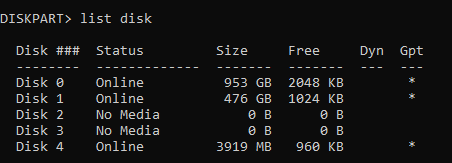
"Disk 4" is the one I'm using in this example. It's a 4GB (showing as 3919 MB) drive I had lying around. You can see in the last column it shows it's a GPT disk. What we need to do, essentially, is rewrite the entire drive which, by default, will make it MBR. To do this, I type select disk 4 (this is specific to my example. The disk you want to use might be a different number, so change your command accordingly).
Now, be absolutely sure you've selected the right disk! What we're about to do will delete everything from it! Now I type clean all, which does a more thorough clean and goes over every sector on the disk, eliminating that GPT information in the process. This can take a little while. Once it's complete, run list disk again and make sure the * is gone (NOTE: the * to the left of the disk in the screenshot below is there to let us know it's the selected disk and what our commands are running against).
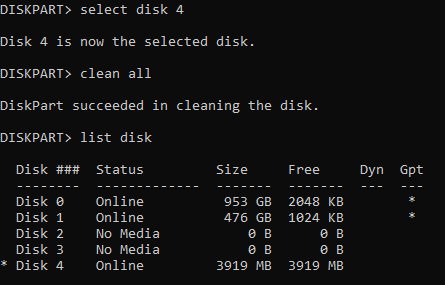
Now you can make a new FAT32 volume on the disk using your preferred method and, hopefully, Sensus will read it without issue. So far it's worked for me on a few drives. Setting them to GPT, Sensus says it's not compatible. Setting it to MBR, Sensus reads it without issue.